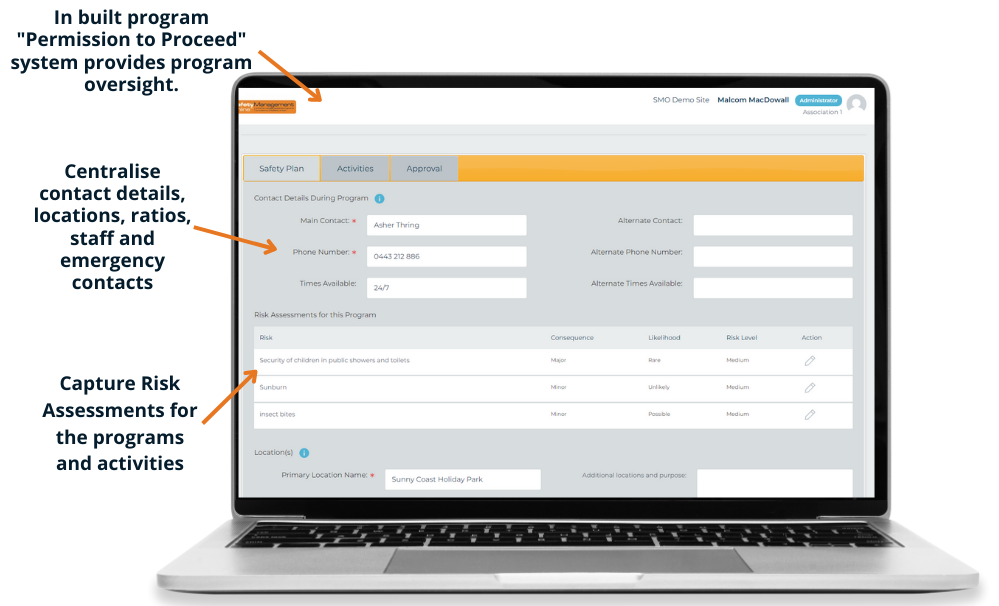Safety Management Online – Risk Management Framework
Are you looking for a structured, systematic approach to help your organisation apply child safety standards?
ChildSafe aim to help organisations to create a culture of safety. Safety Management Online (SMO) enables organisations to implement a child safety strategy in our sophisticated, secure, web-based system. SMO acts as a reflection of the national and state standards while providing a current record for an organisation’s activities, checks and controls.
The SMO system provides access to the following in a single secure location:
- Management of staff and volunteer appointment process, including state checks, WWCC, Blue Card and police checks as required by local state authorities
- Appointment and screening status at a glance (including State WWCC) ensures clear appointment criteria are met
- Staff and volunteer training, including online learning modules with tests
- Training modules appropriate to ascending levels of responsibility
- Comprehensive incident reporting functionality
- Clear role, responsibility, and reporting structure within SMO, customised to match your organisational structure
- Supports oversight and governance of multiple sites, divisions, and state locations
- Guided risk management framework, including embedded incident response, risk assessment, and reporting processes
- Organisation’s own secure web sub-site, easily identifiable with your own logo
- Extensive downloadable, customisable resources and procedural templates for all levels
SMO – People appointment
SMO embeds best practice, customisable people appointment processes to ensure compliance with your organisation’s policies. A “traffic light” management system provides organisations with Appointment status and Training status at a glance.
- Recording of applicants details.
- Recording of relevant state Working with children check WWCC, Blue card, WWVP card details and expiry dates.
- Reporting of applicants referrals and interviewing of referrals regarding applicant suitability to work with children.
- Recording of police and other checks if applicable.
- Appointment agreements and uploading of documents.
- Allocation of relevant training and recording of completion and certification.
- Notifications of near expiring WWCC and training status.
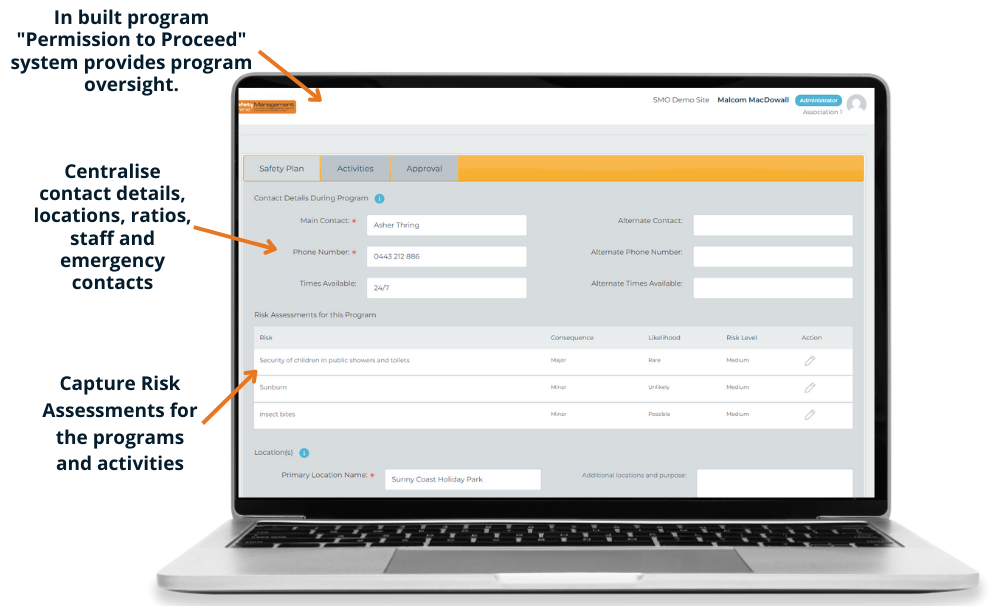
SMO – Incident Reporting
Incident recording and reporting is core to creating a safe environment for children and vulnerable people. ChildSafe has built in incident reporting in SMO Safety Management Online.
- Incident information gathering
- Recording of severity
- Connection with programs and teams
- Recording of parties involved; Victim, informants, witnesses, helpers.
- Recording of specific injury details and actions taken.
- Ability to input the accounts of parties (Description of events).
- Embedded report submission that ensures notification of allocated Risk Management officer .
- Risk Management Officer recording of assessment of incident, actions taken and feedback to original report taker.
- Reporting available everywhere. Reporting can be done on smartphone, tablet or computer.

SMO – Reducing Program Risks
Program risks increase when we undertake Ad-Hoc events and programs. Many times the planning focuses on the program of activities and often forgets the risk assessment and management steps. ChildSafe SMO has a built in Program function that assists teams to consider and plan for risks in tiger programs and events. SMO programs is built around a “Permissions to proceed” model. The team must put together the program details and risk analysis to be submitted to Risk management for permission to proceed with the proposed event given that the risks have been suitably addressed.
- Input of key program details
- Assigning of Team Members, in SMO, from people with approved child safety status. Your team needs to be appropriately appointed, trained, and of sufficient size and experience
- Create Safety Plan including specific risk assessment of program and location, first raiders, emergency contacts.
- Develop activity plans including specific risk assessment of activities and planned actions to mitigate risk.
- Record Emergency Contact Information (if needed)All programs must know what to do in an Emergency Situation
- Attach Event Schedule (if needed)Some programs need to submit a schedule, program or calendar
- Attach Participant List (if needed)Where details about participants is known in advance, these details should be submitted
- Submit your program for Permission to Proceed.
- Approval from Risk Management officer.